Include information returned by a rule
Include Information Returned by a Rule
You can include values returned by a business rule in email messages.
Important Notes
- Restrictions:
Collections or file type attributes within a collection cannot be included. For example,<Entity.Collection.FileAttribute>will not attach files to the email.
Steps to Include a Rule
-
Insert Rule Syntax
- Type the open angle bracket
<, select Rule, and then type a colon:.
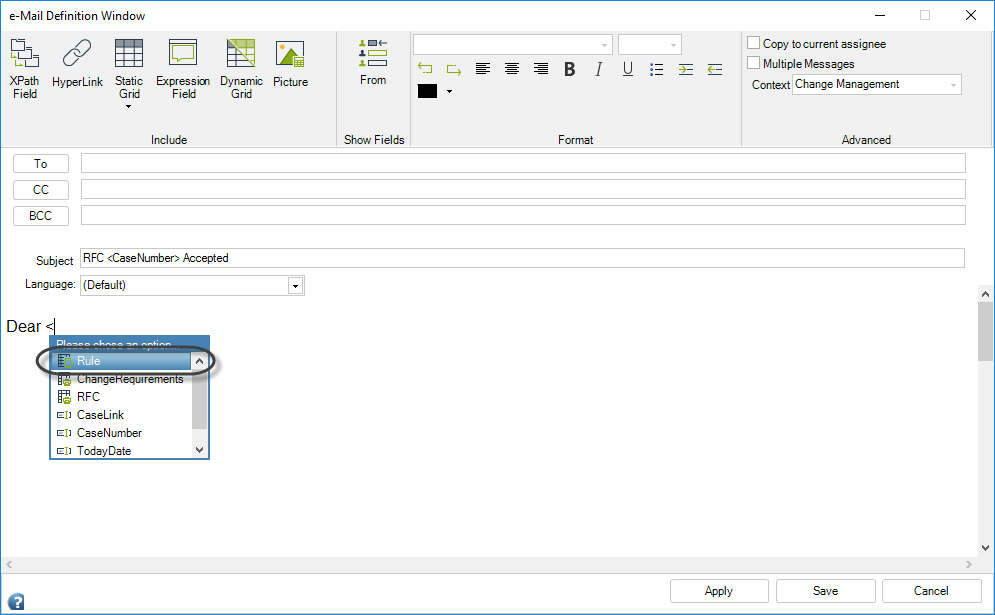
- Type the open angle bracket
-
Select the Rule
- A window displaying all the Scripting Rules created for the process will appear. Click the desired rule to relate it to the message.
- End the statement with the close angle bracket
>.
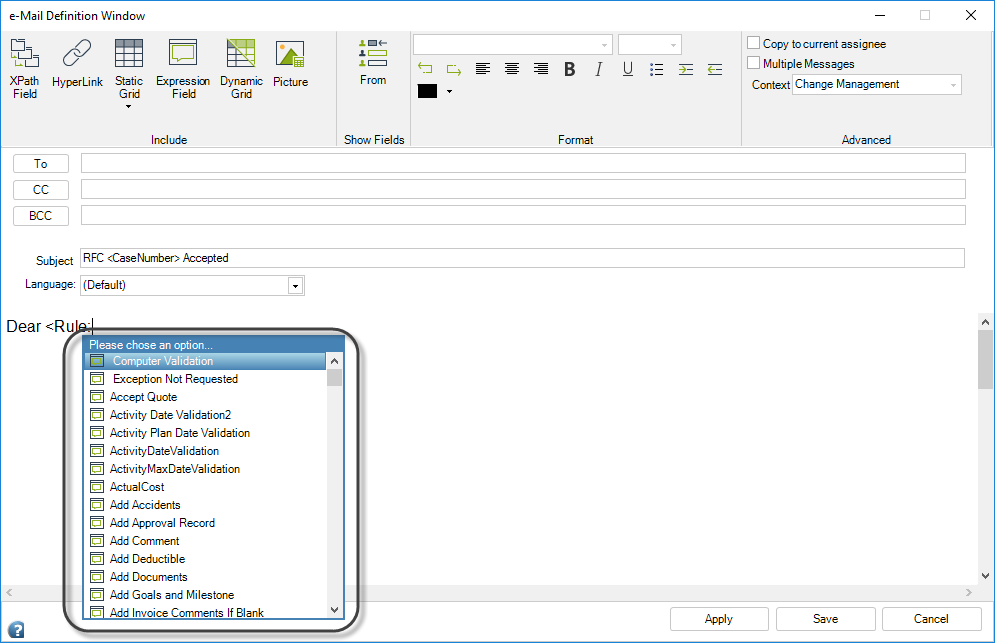
-
Using the Expression Field Button
- Rules can also be included by clicking the Expression Field button.
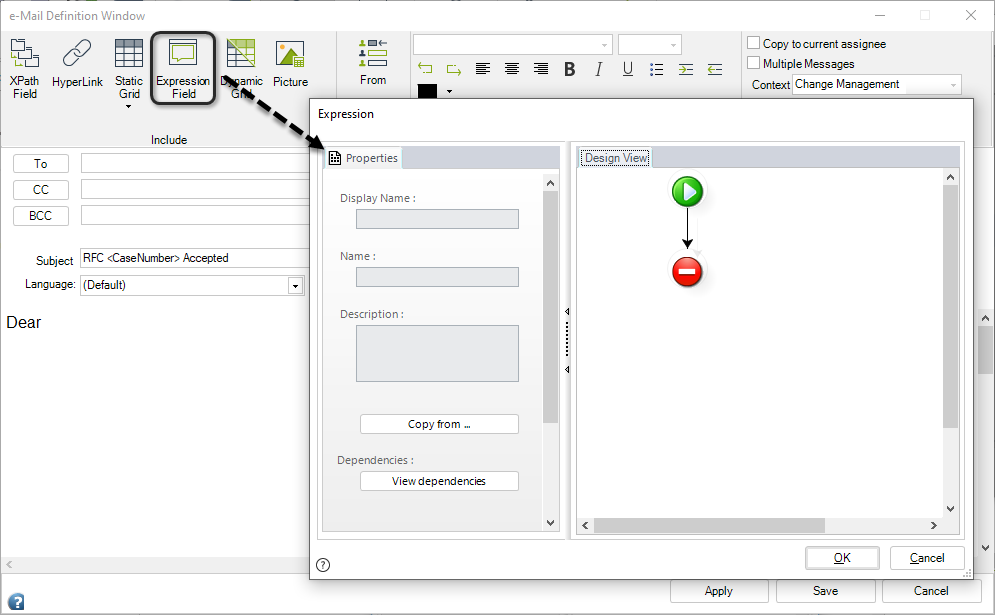
- Rules can also be included by clicking the Expression Field button.
-
Create or Select a Rule
- If a rule has already been created, click Cancel and then select the desired expression.
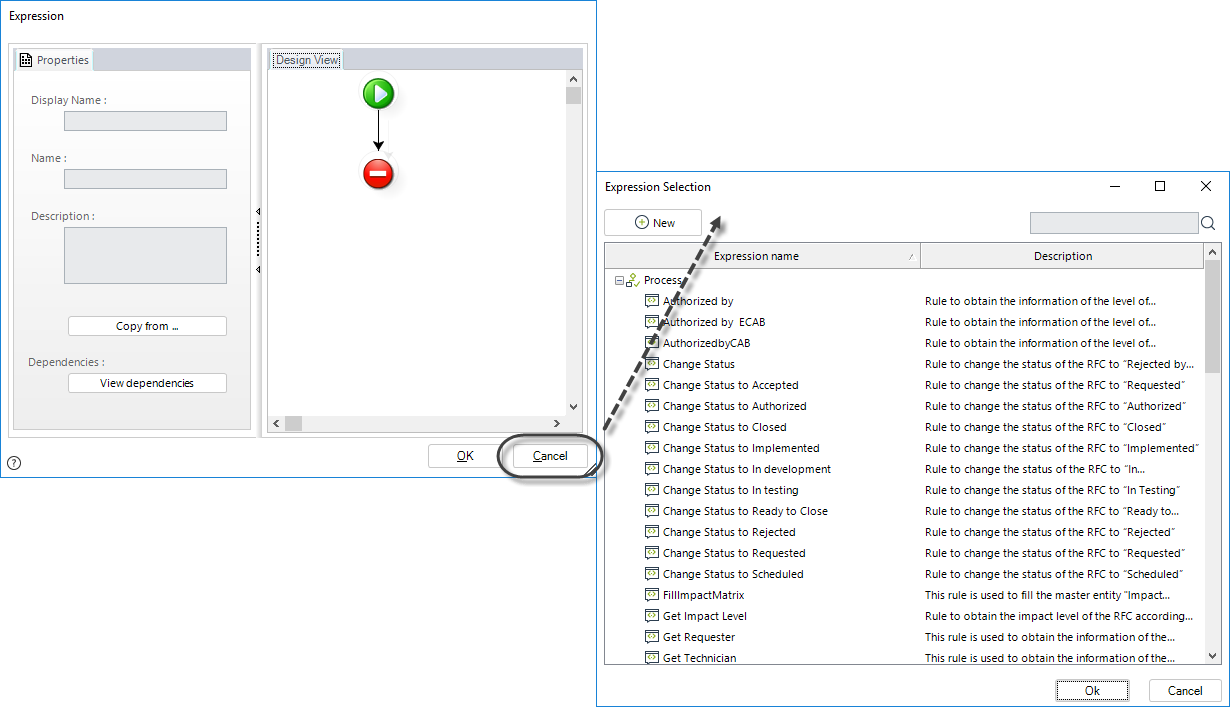
- If a rule has already been created, click Cancel and then select the desired expression.